When it comes to SEO, most people immediately think about keyword-rich content, meta tags, and backlinks. But one of the most underused and overlooked tactics in your SEO strategy could be sitting right on your site — your images.
Image SEO is about making images accessible, fast, and understandable for both users and search engines. With Google’s algorithms growing more visual and the rise of platforms like Google Lens and visual search, optimizing your images can significantly boost your visibility and rankings.
In this guide, you’ll learn how to properly structure, tag, size, and position your images for SEO success in 2025.
1. Use Descriptive, Keyword-Rich File Names
Before uploading an image, rename it from something generic IMG_2025.jpg to something descriptive, like seo-blog-structure-example.jpg. This gives search engines more context on what your image represents.
Example:
- Bad:
photo1.jpg - Good:
image-seo-checklist-2025.jpg
File names are not directly visible to users, but they are read by search engines during indexing.
2. Write Meaningful Alt Text for Accessibility & SEO
Alt text (alternative text) is used by screen readers to describe images to visually impaired users, and also by Google to understand image content.
A good alt text should:
- Clearly describe what’s in the image
- Be short and relevant
- Include your focus keyword only if it fits naturally
Example Alt Text: “A checklist graphic showing image SEO best practices for 2025.”
Avoid keyword stuffing or vague phrases like “image of SEO.”
3. Compress and Resize Images to Improve Page Speed
Page speed is a direct ranking factor, and large images are a primary culprit in slowing down your site.
Best practices:
- Use compressed formats like WebP, JPEG 2000, or AVIF
- Keep image sizes below 150KB when possible
- Use tools like TinyPNG, Squoosh, or built-in CMS optimization plugins
Also, make sure images don’t exceed the container width of your layout.
4. Use Responsive Images for Mobile Optimization
With mobile-first indexing, your images must adapt to different screen sizes.
Use the srcset attribute or CMS features that deliver scaled images for mobile, tablet, and desktop.
This ensures:
- Faster mobile load times
- Better user experience
- Higher chances of ranking in mobile search results
5. Add Structured Data (Image Schema)
Schema markup gives additional context about your images to search engines. If you’re publishing tutorials, recipes, or product content, adding ImageObject schema can improve your appearance in Google’s rich results.
Example (JSON-LD):
{
"@context": "https://schema.org",
"@type": "ImageObject",
"contentUrl": "https://example.com/image-seo-checklist.jpg",
"description": "Infographic showing the best practices for image SEO in 2025."
}You can generate a schema using free tools like Schema Markup Generator.
6. Create an Image Sitemap
An image sitemap helps Google find and index your visuals more efficiently. If you run a site with many media assets (like a photography portfolio, eCommerce catalog, or tutorial blog), this is essential.
Use tools like Yoast SEO, Rank Math, or Screaming Frog to create an image sitemap or configure it through your CMS.
Add your image sitemap to your robots.txt file or submit it via Google Search Console.
7. Optimize Image Placement and Context
Google uses the surrounding content to understand image relevance. To help your images rank:
- Place them near relevant keywords or headings
- Add descriptive captions when helpful
- Avoid placing images too far from the related text
This reinforces what the image represents and boosts topical relevance.
8. Maintain Consistent Image Naming and Folder Structure
If you’re managing hundreds of images, a consistent naming convention helps with:
- Better indexing
- Easy retrieval
- Cleaner file management
Example Folder Structure:
/images/blog/seo/image-seo-checklist-2025.jpgConclusion: Don’t Underestimate Image SEO
In 2025, Image SEO is more powerful than ever, with visual search, Google Discover, and Core Web Vitals all rewarding optimized visuals.
From descriptive filenames to responsive design and image sitemaps, every tweak counts. Don’t let your images slow your site or go unnoticed in search.
Need Help Optimizing Your Website’s SEO?
At AperolTech, we go beyond basic keyword strategies. Our SEO audit services include:
- Full website & image optimization
- Core Web Vitals improvements
- Technical SEO audits
- Structured data implementation
- Speed enhancements and mobile readiness
Whether you’re redesigning your site or scaling content, we make sure every asset — visual or textual — supports your growth.
📩 Talk to us to learn how we can boost your organic visibility through strategic SEO.
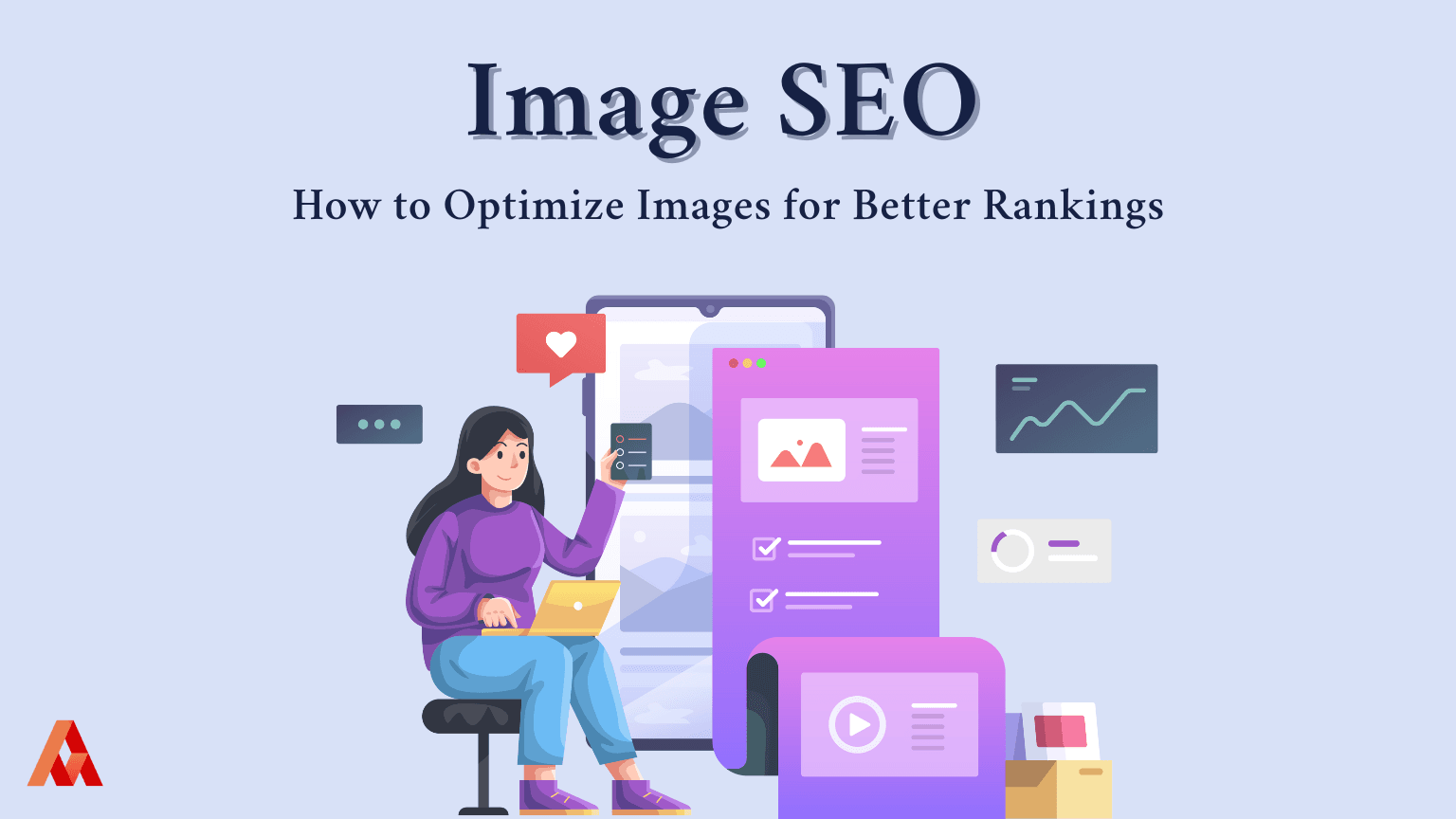
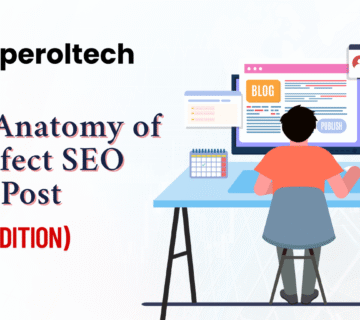
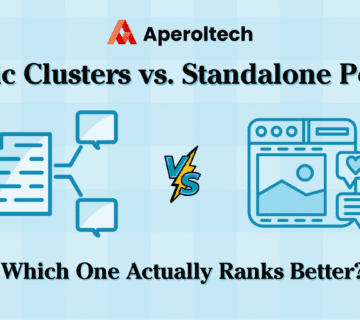

No comment