Web app development can perform like the mobile app.
Web applications are running internet over a network and engage users by putting responsive interactions. Web app development is more dynamic than conventional web development, despite the similarities between the two.
Knowing the difference between the two will help you understand what web app development is and whether or not it sounds like a good idea for your business. To know more about the web application, you need to know everything about that.
What Exactly Is a Web Application?
A computer program that uses a web browser to carry out a particular task is referred to as a web application.
Web applications are developed by individuals and web app development companies for a variety of purposes. Web apps make it easier for users of all devices to access native apps through a website browser. Likewise, LinkedIn, MailChimp, and Basecamp have web apps that provide different kinds of experiences as native apps provide to the user. Because of that, many industries such as education, eCommerce, banking, healthcare, etc are preferring to get the web application developed by a web app development agency.
A web application is a client-server program that has both sides, the client-side & server- side. In these applications, the user enters data through the front end (client side) while the back end ( server side) of the application stores the process information. It can be done in such cases as, CMS ( content management systems), shopping carts, online forms, etc.
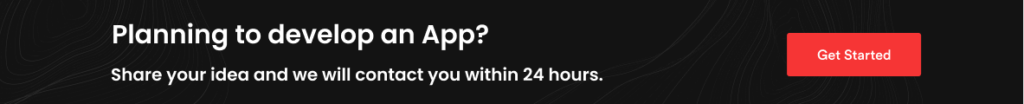
A Major Difference Between Web Applications & Website
The major difference between a website and a web application is – a web application is interactive and a website presents information only. If you know anything about android application development or mobile app development, you may know about web app development.
The website may have users who just click to consume more information and add data to do online purchases. But when you consider web application optimizes the user experience, so users can spend more and more time over there. Web applications mostly are updated to handle interactions.
Now coming on mobile apps. Some businesses prefer web apps to mobile apps. Because mobile apps are built as native apps. Most mobile app developers are using native technologies to make mobile apps. The main disadvantage of making mobile apps are to build that developers have to use different apps for different platforms as each will require a different code. At that time hybrid apps are in action. It can extend multi-platform compatibility. But web applications are a different thing. Web app developers make the apps focus on user interaction just like a mobile app.
3 Types Of Web Applications
The making and usage of web applications, it is defined into 3 types of web applications.
1. Server- Side Web Apps
It is back-end development. It consists of databases, APIs, and servers. Server-side applications are more secure, and they have more compatibility than other web apps. Server-side applications display UIs and display content on the web server.
2. Client- Side Web Apps
Client-side web applications are front-end development, and it focuses on UI. These apps are used dynamically at the start-up. It speeds up interaction with the content and makes the page responsive.
3. Single Page Apps
SPA- single-page apps are different from other multi-page applications. It has powered from only one page, and it has desirable advantages of both server-side apps and client-side apps.
How Does A Web App Work?
Web applications are made with the 3 components- An application server, a web server, and a database. They need not be downloaded, but they can be accessed through different browsers such as Safari, Google Chrome, Opera, Mozilla Firefox, etc.
In short, The web server accepts the request from the client, then the application server processes the request, and the database stores the information.
Depending on that, all the interactive processes are done in web apps.
Workflow Of Web Application:
- The user put a request to the web server, either through API or a web browser.
- The web server receives the request from the browser and instructs the appropriate web application server to process it.
- The application server takes an action to generate the result.
- At last, the web server displays the requested information on the screen.
Important Steps To Make Web Application
Many people who want to provide a web app development service, need to know this basic information about making a top-notch web application.
1. Define the Requirement or Problem
A checklist of requirements is necessary to make the web app designing. As a web app development company, you need to first understand the problem and necessities of why you want users will use this app. Before developing the app the purpose of that should be clarified.
2. Decide The Process or Workflow
A team of web app designers only can’t make a good app as the systematic workflow is not defined. Think once, about how the user will come to the app, meet their requirements, and get the output from the first pace. It should be technical as well as business oriented.
After the workflow, you can make algorithms and make the development forward.
3. Make A Web App Prototype
First, the prototype can be built. Because once the web app is developed you can’t make changes again and again. So first make the prototype or beta version, consider it in action, and then give it to the client for a better understanding of what the final product might look like.
4. Check And Validate
Validation is necessary for the website and web app as well. It is impressive to give the validation of the project. Present your web app after validating that, give it to the potential user, and gather feedback.
5. Make A Web App
After the successful composition of the prototype, it’s the right time of building a web app. In the web app, you need to make front-end and back-end frameworks. So, find the right tools and technologies for the fulfillment of the requirements of the project.
6. Test A Web App Before Delivering
Just like checking the prototype, the application should be tested once before launching. Many web app developers testes the life cycle and make the app bug-free. Check all important features, and then decide whether to go for the re-development or launch the application.
7. Launch The App
Get the web app hosted on a web server. Just take the domain name and hosting provider to launch the app.
Advantages of Adopting Web Applications For Your Business
There are many advantages many businessmen get from web app development.
- They are more convenient.
- They provide high profitability.
- They are easier to develop.
Web apps are multi-platform and they provide more scalability. Whether that be iOS, Android or PC operating systems, web apps are very useful for interactive operations.
At last,
Even though you know everything about web app development, if you want to get a web app for your business you need to consider a good web development company to make the application better and more useful.

FAQs
What is a web application?
The web application is a program that is stored on the server and delivered the result over the internet through the browser interface.
What’s the difference between a web app and a website?
The web app is just like a mobile app, that performs interactive operations. The website presents the information.
What are the three types of web applications?
3 types of web applications: 1. Server-Side Application, 2. Client Side Application & 3. Single Page Application.
Which software is used for web applications?
GitLab or GitHub is more useful for making a web application.


