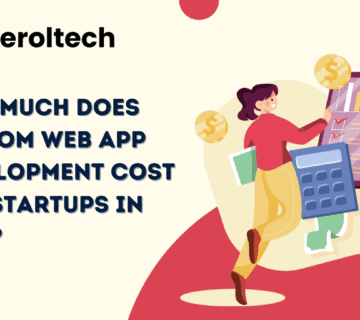What is a Progressive Web App (PWA)?
A Progressive Web App (PWA) is a type of web application that combines the best features of web and native apps to provide a seamless and reliable user experience. PWAs use modern web technologies, such as service workers and manifest web files, to provide offline functionality, push notifications, and a native-like interface. In addition, Progressive Web App (PWA) can be installed on the user’s device without needing an app store, and they run in a secure HTTPS environment, making them more secure than traditional web apps. By delivering fast, engaging, and reliable experiences, PWAs offer a better alternative to traditional web apps and can help increase engagement and conversions for businesses.
Why Should You Build a Progressive Web App (PWA)?
There are several reasons why you should consider building a Progressive Web App (PWA):
Improved User Experience: PWAs provide a fast, reliable, and engaging user experience, regardless of network conditions or device type, leading to increased user engagement and satisfaction.
Increased Reach: PWAs can be accessed from any device with a modern web browser, providing businesses with the potential to reach a larger audience than with a native app.
Reduced Development and Maintenance Costs: PWAs are developed using web technologies and do not require approval from app stores, reducing development and maintenance costs compared to native apps.
Improved Conversion Rates: PWAs provide a seamless experience that encourages users to engage with the app, leading to increased conversion rates compared to traditional web apps.
Better User Engagement: PWAs can receive push notifications and provide offline functionality, leading to increased user engagement compared to traditional web apps.
Better Search Engine Optimization: PWAs are built using standard web technologies and are crawlable by search engines, improving their visibility and discoverability compared to native apps.
In summary, building a PWA offers several benefits, including improved user experience, increased reach, reduced development and maintenance costs, improved conversion rates, better user engagement, and better search engine optimization.
Progressive Web App Examples
Here are some famous examples of Progressive Web Apps:
Twitter Lite – Twitter’s PWA provides a fast, reliable, and engaging experience for users on slow networks or low-end devices.
Flipkart Lite – India’s largest online shopping website has a PWA that provides users with a smooth, fast, and engaging shopping experience.
Alibaba – The world’s largest online and mobile commerce company has a PWA that provides users with a fast and seamless shopping experience.
Uber – The popular ride-hailing service has a PWA that provides a fast, reliable, and engaging user experience, regardless of network conditions.
Trivago – The travel search website has a PWA that provides a fast and seamless experience for users searching for hotels and other accommodations.
Lancome – The cosmetic brand has a PWA that provides users with a fast, engaging, and reliable shopping experience.
These are just a few examples of the many companies that have adopted PWAs to improve their users’ experiences and increase engagement and conversions.
How does a PWA work?
A Progressive Web App (PWA) uses modern web technologies, such as HTML, CSS, and JavaScript, to create a native-like experience on the web.
In addition, PWAs use the following key technologies to provide a seamless user experience:
Service Workers: Service workers are scripts that run in the background and enable PWAs to work offline, handle push notifications, and provide a fast and reliable experience.
Web App Manifest: The web app manifest is a JSON file that provides information about the app, such as its name, icons, start URL, and display mode.
HTTPS: PWAs must be served over a secure HTTPS connection to ensure the security and privacy of user data.
Responsive Design: PWAs use responsive design to provide a native-like experience on different devices, including desktops, tablets, and mobile.
App-like Navigation: PWAs use a similar navigation experience to native apps, providing users with a fast, seamless, and engaging experience.
When users visit a PWA, their browser downloads the necessary resources and caches them for offline use. The service worker then intercepts network requests and returns the cached resources, providing a fast and reliable experience even when the network is slow or unavailable. PWAs can also be installed on the user’s device and run as a standalone app, providing a seamless experience similar to a native app.
Progressive Web App vs. Native App
Progressive Web Apps (PWAs) and native apps are two distinct ways of delivering mobile experiences to users.
Here are some critical differences between PWAs and native apps:
PWAs offer a more cost-effective and accessible alternative to native apps, while native apps provide a more fully native and responsive experience. The choice between PWAs and native apps depends on the specific needs and requirements of the project.
| # | Category | Progressive Web App | Native App |
| 1 | Development | PWAs are developed using web technologies such as HTML, CSS, and JavaScript. | While native apps are created using platform-specific programming languages such as Java (Android) or Swift (iOS). |
| 2 | Deployment | PWAs can be accessed through a browser and do not need to be installed from an app store. | While native apps must be downloaded from an app store and installed on the user’s device. |
| 3 | User Experience | PWAs aim to provide a native-like experience on the web. | While native apps provide a fully native experience using the device’s features and capabilities. |
| 4 | Speed and Performance | PWAs rely on the device’s browser to render their content. | While native apps have access to the device’s hardware and can provide faster and more responsive experiences. |
| 5 | Cost | PWAs are typically cheaper to develop and maintain than native apps. | As they use web technologies and can be accessed through a browser. |
| 6 | Reach | PWAs can be accessed by anyone with a modern web browser. | While native apps are limited to users who have access to the app store for the platform in question (e.g., Apple’s App Store or Google Play). |
Characteristics of a Progressive Web App
Progressive Web Apps (PWAs) have several key characteristics that define their user experience:
Progressive Enhancement: PWAs provide a fast, reliable, and engaging user experience, regardless of the device or network conditions.
Responsive Design: PWAs use responsive design to provide a native-like experience on different devices, including desktops, tablets, and mobile.
App-like Navigation: PWAs use a similar navigation experience to native apps, providing users with a fast, seamless, and engaging experience.
Offline Functionality: PWAs use service workers to provide offline functionality, allowing users to access content and perform actions even when connected to the internet.
Push Notifications: PWAs can receive push notifications, providing users with timely and relevant updates and reminders.
Installable: PWAs can be installed on the user’s device without needing an app store, providing a seamless experience similar to a native app.
Safe and Secure: PWAs must be served over a secure HTTPS connection to ensure the security and privacy of user data.
Linkable: PWAs can be shared via a URL, making it easy for users to share and discover new apps.
These key characteristics of PWAs provide a fast, reliable, and engaging user experience, making them a compelling alternative to traditional web apps and native apps.
Technologies used by PWAs
Progressive Web Apps (PWAs) use a combination of modern web technologies to provide a seamless and engaging user experience:
HTML: HTML provides the structure and content for PWAs.
CSS: CSS provides the styling and layout for PWAs, allowing them to be styled and formatted to match the look and feel of a native app.
JavaScript: JavaScript provides interactivity and dynamic behavior for PWAs, allowing them to respond to user actions and provide a fast and responsive experience.
Service Workers: Service workers are scripts that run in the background and enable PWAs to work offline, handle push notifications, and provide a fast and reliable experience.
Web App Manifest: The web app manifest is a JSON file that provides information about the app, such as its name, icons, start URL, and display mode.
HTTPS: PWAs must be served over a secure HTTPS connection to ensure the security and privacy of user data.
APIs: PWAs can access native device capabilities and APIs, such as the camera, geolocation, and push notifications, to provide a native-like experience.
These technologies work together to provide a fast, reliable, and engaging experience similar to a native app delivered through a browser.
Benefits of Progressive Web Apps (PWAs)
Progressive Web Apps (PWAs) offer several benefits to both users and businesses:
Improved User Experience: PWAs provide a fast, reliable, and engaging user experience, regardless of network conditions or device type.
Increased Reach: PWAs can be accessed from any device with a modern web browser, providing businesses with the potential to reach a larger audience than with a native app.
Reduced Development and Maintenance Costs: PWAs are developed using web technologies and do not require approval from app stores, reducing development and maintenance costs compared to native apps.
Improved Conversion Rates: PWAs provide a seamless experience that encourages users to engage with the app, leading to increased conversion rates compared to traditional web apps.
Better User Engagement: PWAs can receive push notifications and provide offline functionality, leading to increased user engagement compared to traditional web apps.
Better Search Engine Optimization: PWAs are built using standard web technologies and are crawlable by search engines, improving their visibility and discoverability compared to native apps.
In summary, PWAs provide a fast, reliable, and engaging user experience while offering significant benefits to businesses, including reduced costs, increased reach, and improved conversion rates.
Requirements For A Progressive Web App (PWA)
To build a Progressive Web App (PWA), the following requirements must be met:
HTTPS: PWAs must be served over a secure HTTPS connection to ensure the security and privacy of user data.
Web App Manifest: The web app manifest is a JSON file that provides information about the app, such as its name, icons, start URL, and display mode.
Service Workers: Service workers are scripts that run in the background and enable PWAs to work offline, handle push notifications, and provide a fast and reliable experience.
Responsive Design: PWAs must be designed to adapt to different screen sizes and devices, providing a seamless experience on desktop, mobile.

FAQs
How do PWAs differ from traditional web apps and native apps?
PWAs offer a native app-like experience within a web browser, with features such as offline functionality, push notifications, and fast performance. In addition, they are built using standard web technologies and can be accessed from any device with a web browser, making them more accessible than native apps.
What technologies are used to build PWAs?
PWAs are built using standard web technologies such as HTML, CSS, and JavaScript but also rely on features such as service workers, manifest files, and web app manifests to provide a native app-like experience.
How do PWAs benefit businesses and users?
PWAs can provide businesses with a cost-effective and accessible alternative to native apps, with features such as increased reach, improved user engagement, and better search engine optimization. In addition, PWAs offer users a fast and reliable experience, regardless of network conditions or device type.
Can PWAs replace native apps?
While PWAs offer many benefits, they may not be able to replace native apps in all cases, as they have limited access to device-specific features and may not provide the same level of user experience. Therefore, the choice between a PWA and a native app will depend on the specific requirements of the business and the users.